Isn’t it amazing that almost everyone with a computer or smart phone can easily access free online graphic design tools like Canva and Adobe Express? And let’s not forget about writing tools like ChatGPT.
While it might seem almost too easy at first, the real value of these tools is knowing what to put into them to get the best results back out. Input = output.
I was honored to be a guest on the Homeschooling With Technology podcast hosted by Meryl van der Merwe. Our topic was “Why All Teens Should Learn Canva.” We talked about how we both believe that it is vital that students should understand the basic elements of graphic design as they learn to use design tools like Canva.
Building Confidence in Design
Why do students need to build confidence in creating graphics – especially if they don’t believe they are “artistic” in the first place?
As digital media has evolved over the last decade, schools and businesses have come to just expect that everyone instinctively knows how to express their thoughts visually. This is a good advancement but it also can be overwhelming.
Not everyone is a natural visual communicator. For many, their strengths lie in communicating orally or in writing.
But How?
To build confidence and mastery in creating graphics for school and eventually the workplace, students should be taking the time now to learn the basics of design. They will discover their unique style and be that much further ahead of their peers when it comes to entering the job market.
Bridging the Gap to Visual Communicator
How can we bridge the gap between natural visual communicators and everybody else?
Free online software like Canva gives students terrific tools to create an easier path for them to convey their thoughts visually. But having access to a tool like Canva is just the starting point.
You need knowledge in these areas to build a good foundation for a growing confidence in graphic design:
STORY
Deciding first what you are trying to say with a graphic – the story, the major focus of a project, the title, etc. – as well as the emotion or emotions that you want the viewer to feel and experience.
STYLE
Creating a style theme of colors, fonts, art and more to tell the story or make your point.
GRAPHIC BUILDING SKILLS
– Learning to think and work “in layers” as you build designs with elements such as photos, art, text, video clips and backgrounds.
– Learning how to use templates in Canva to get a quick start to your designs. There are over 250,000 to choose from!
– Knowing how to manage digital media assets from start to finish – uploading, sharing, editing and organizing.
– Knowing where to find inspiration for your design and then how to apply your own unique style while still respecting the original designer’s work.
A Special Opportunity for Homeschool Students
I’ve created an online course for homeschool students that is available with FundaFunda Academy (Fall 2024 semester class begins August 19). The course is intentionally designed to build a student’s confidence as they grow their graphic design skills. These are skills they can use in their current classes, in college, as well as in their future workplace. Students will learn to merge their natural communication strengths into a visual medium.
Over the span of the course, as students learn the basics for creating graphic designs they will also learn how to use them effectively by completing fun projects like:
- Social media posts
- Videos
- Presentations
- Documents and reports
- Flyers
- Posters
While I’ve always thought of myself as more of a creator than an artist, I have learned over the last 20 or so years how to build graphic designs that communicate well.
Most of my learning has come from simply being curious, learning essential skills, and then practicing until I got the outcome I desired.
My hope for students in this class is that they will learn to be curious, too, and won’t be afraid to put into action the skills they will learn to communicate confidently through graphic design.
Go to Course Page and Read Syllabus
If you have questions about this course or are interested in an upcoming course teaching Canva basics for adults, please comment below or contact me directly. I would love to hear from you!
![]()


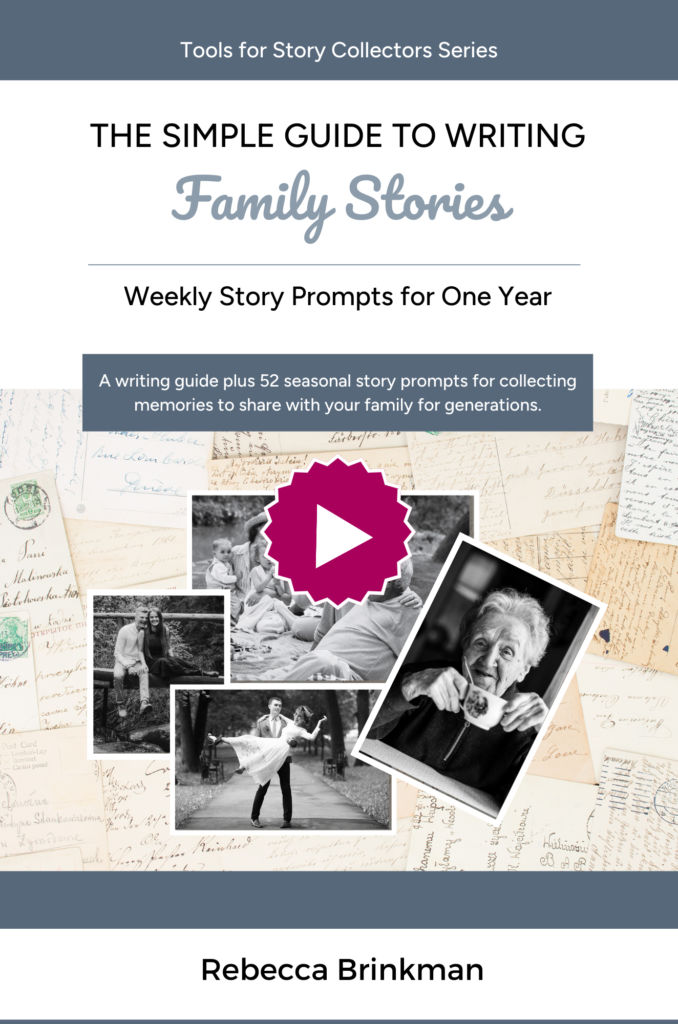
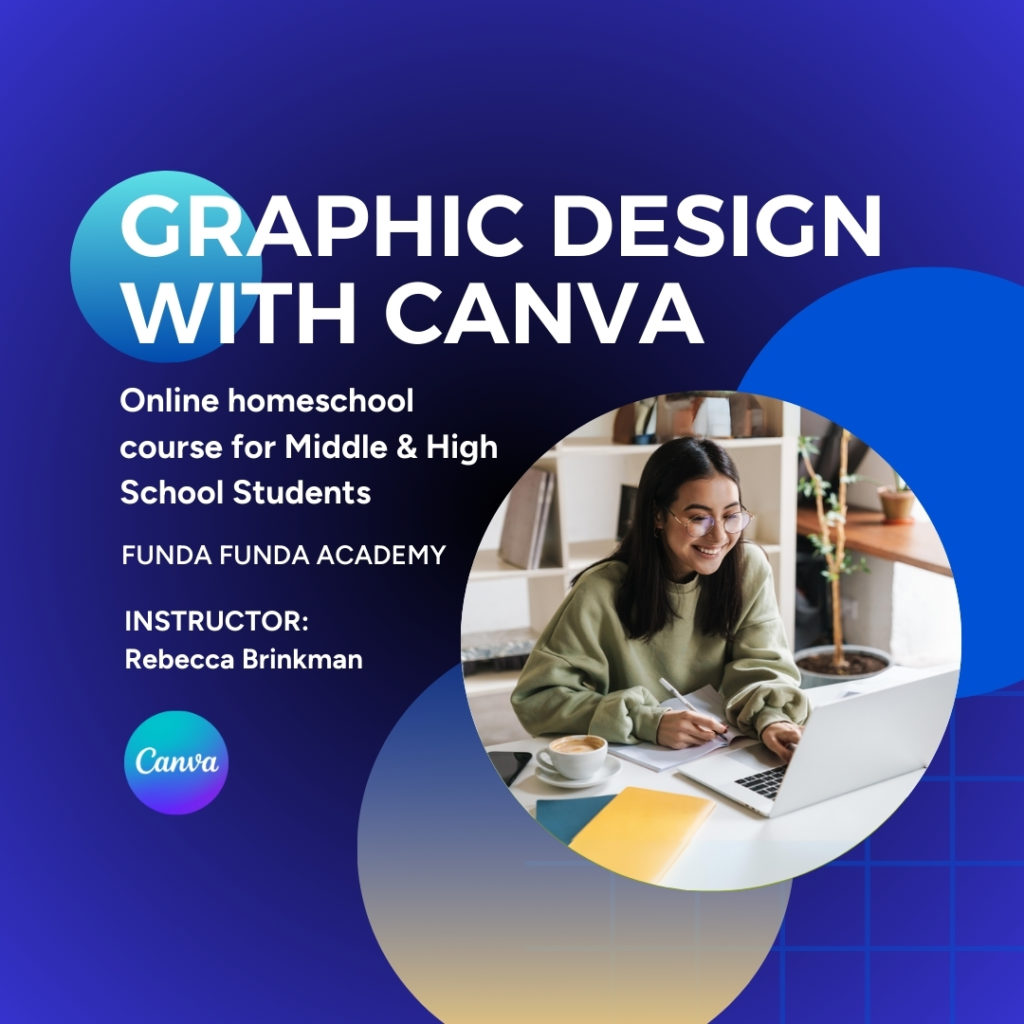
0 Comments