We’re building an ebook together and the next step after layout and design is to make choices on what visual elements you’ll be using in your book. Step 6 in the Build An Ebook process is focused on Illustrate – Graphics & Images.
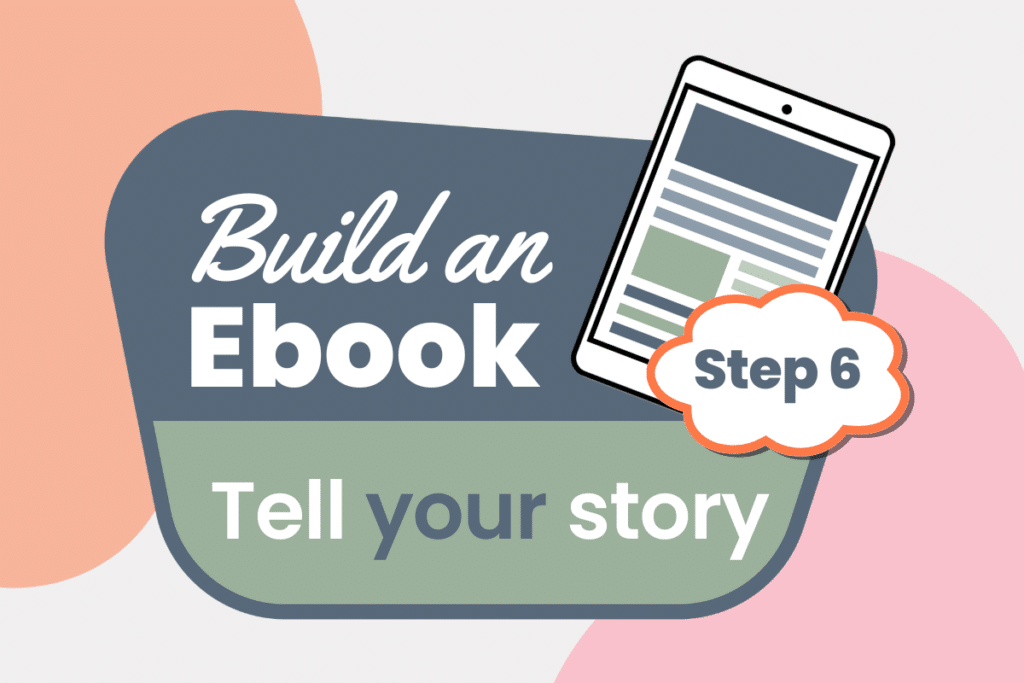
ILLUSTRATE – GRAPHICS & IMAGES
In the article for Step 5 I told you that layout and design determines how your ebook looks. If you’re working along with me, then you’ve spent some time considering what your pages will look like with mostly text and also with added graphics and images.
The second part of creating the visual design of your ebook will be choosing the graphics and images to enhance your ebook. Even if your ebook is mainly text content, you’ll want to choose some visual elements to sprinkle here and there to keep your reader’s interest and maybe also delight them!
On the other hand, unless you are creating a photobook with limited descriptive text, it’s a good idea to choose your visual elements with intention. What do I mean by that?
Each visual element should in some way enhance your story – it must serve a purpose.
The different purposes for visual elements could include these:
– Clarify part of your text. In fact, a visual element might be vital for something you say to be properly understood.
Example: You’re writing about how you created a wine rack out of a vintage cabinet. In order for your reader and potential client to truly grasp the beauty of what you’ve created, a photo will be very helpful.
– Add an extra layer of understanding to your text. Words can’t always bring the deep level of understanding that you desire in your ebook.
Example 1: You’re writing a story about how a storm impacted your understanding of the vulnerability of your property and what changes you’ve made. Including a photo of your home with a tree crashed through the roof would make this story more vivid.
Example 2: You’ve written a complex explanation of a process that will help your reader to create more revenue for their business. Adding in a graphic flow chart or infographic will take the reader’s understanding of that process to a higher level.
– Be the launching point of written text. Create some intrigue at the beginning of a block of written text with a photo that has your reader asking questions like “What is this?” “How did this happen?” A photo can propel a reader right into the heart of what you want them to learn from your ebook.
Example: You’re writing a book of family stories. Start a chapter with a photo of yourself, your sister and your mother seated around a table. (See this photo below from my own family story collection) What is my sister laughing about? What is my mother saying? Why am I staring at my sister? My family members will want to know the story behind this photo!

– Delight your readers. It’s okay to choose a visual element like a graphic or photo just to add something beautiful to your reader’s day.
FINDING & USING VISUAL ELEMENTS
Unless you already own the publishing rights to your visual elements (i.e., your own photos or graphics that you created), then let me give you a short and sweet tutorial on how to find and use graphics and stock photos.
First, unless you meet the ownership requirements in the previous paragraph, pay close attention to this definition of the U.S. Copyright Law.
Copyright is the legal concept that protects intellectual property, which is anything you or someone else creates and publishes.
What this means for you is that when you start trying to find graphics and stock photos for your ebook, you’ll need to obtain publishing rights. The only way to use intellectual property that is copyrighted is with permission from the creator and/or owner of the content or a license purchased from a stock image, graphic, video or music site.
If you are willing to pay for stock content on sites like iStock Photo, Adobe Stock, and others, then pay close attention to the rights granted to you with purchase. There is normally one tier (the cheapest) that gives you non-commercial rights and then a second tier (more expensive) that grants commercial rights. To be clear, if you intend to sell copies of your ebook, you’ll need a commercial rights license.
FINDING FREE CONTENT
But don’t let pricey licensing fees slow you down from illustrating your ebook with great visual content. Here’s my guide to finding free graphic content online and how to make sure you’re properly giving credit to those creators.
One of the most popular online graphic design tools, Canva has thousands and thousands of graphic elements and stock photos for you to use. It has both a free and paid version. Even in the free version, you can use the graphic and photo elements for your own designs. If you create something that you want to sell, you’ll need to pay attend to this rule:
- You can use Canva content in marketing, social media and even sell merchandise with your design in and on it, but don’t resell Canva templates that you didn’t create.
Find out more about their licensing rules for selling content.
Other Online Graphic Design sources
Two other wonderful online graphic design apps that I use are Adobe Express (app) | Licensing Policies and Kittl (app) | Licensing Policies. Both have free and paid plans. Make sure you read their Licensing Policies that I linked you.
PUBLIC DOMAIN SOURCES
Public domain content is free to the public. Here’s how Wikipedia defines the U.S. public domain. The public domain consists of all the creative work to which no exclusive intellectual property rights apply. Those rights may have expired, been forfeited, expressly waived, or may be inapplicable. Because no one holds the exclusive rights, anyone can legally use or reference those works without permission.
Here are some places where you can find content that is in the public domain:
Library of Congress (Love this site!)
Picryl (great for historical photos)
Wikimedia Commons (great for pop culture logos and photos)
RawPixel (they have both paid and Public Domain content – search using “Public Domain” to find the free content)
CREATIVE COMMONS SOURCES
Content in Creative Commons is content that the original creator has granted anyone the right to use it following certain rules. I won’t go into the different rules because in my opinion you should just observe the “Attribution” rule. This means that the creator has given anyone the rights to use the content as long as they “attribute” or give recognition to the original creator. The creator usually will include some text that you can copy and paste to properly attribute it. You add that attribution at the very end of your ebook in the Credits & Acknowledgements section.
Websites where you can find content that is in Creative Commons:
Wikimedia Commons
Flickr Commons
Search for other Creative Commons content here: https://search.creativecommons.org
I hope you’ve gotten a good start towards Illustrating your ebook with this article. The world of licensing stock content and finding public domain graphics and photos can be frustrating, so don’t worry if this is a bit overwhelming. If you have any questions, please contact me at rebecca@roseandbird.com. If I don’t know the answer, we’ll figure it out together and share what we learn so that others can be informed.
In Step 7 of this process, we’ll be taking a look at deciding on your final title as well as some time saving tips on placing all of your content into your publishing doc.
Until next time,
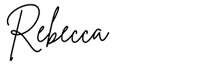
You can follow this process right here on my site or in my social feeds:

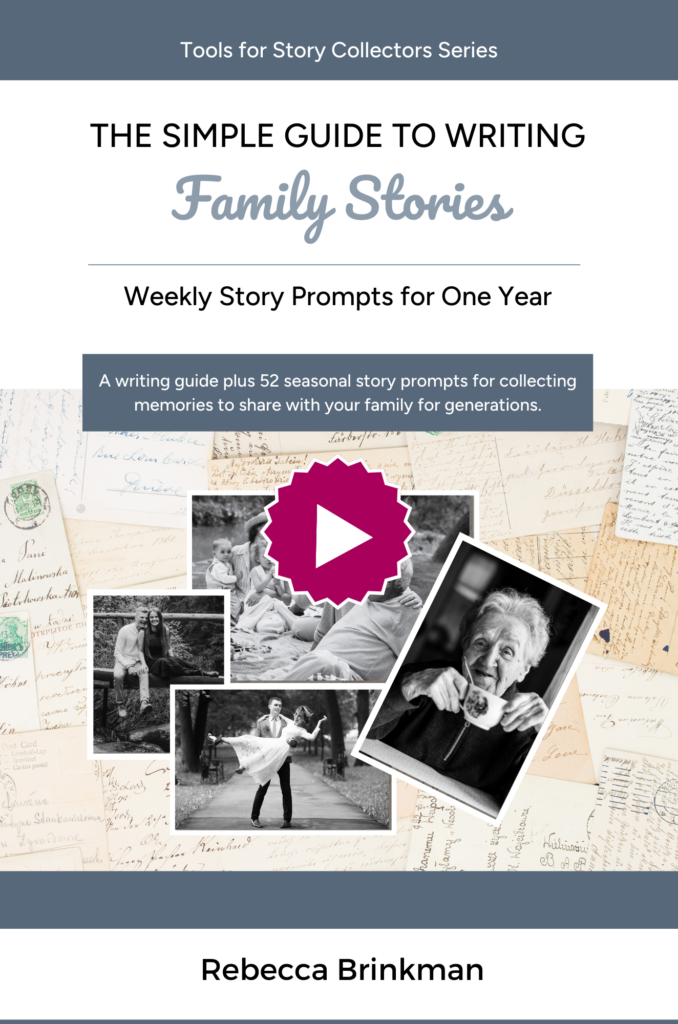
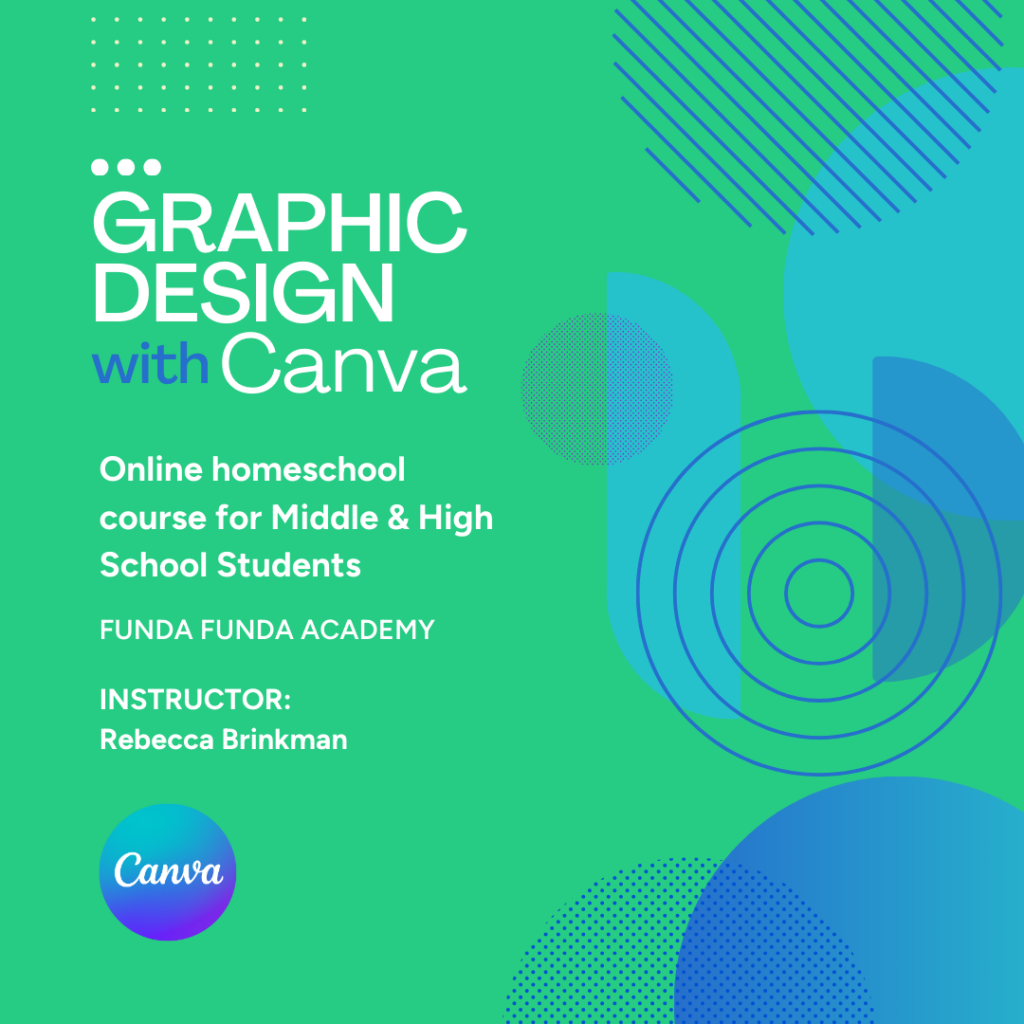
0 Comments