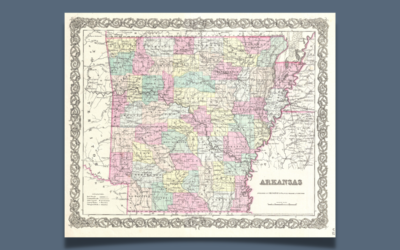Articles
Learn · Be Inspired · Think Deeply · Laugh · Reminisce
Graphic Design Skills Essential for Students
Why do students need to build confidence in creating graphics – especially if they don’t believe they are “artistic” in the first place?
Everybody Creates – Make It Easier
Everybody creates digital content for their business, but shouldn’t it be easier? Build some new skills in online graphic design software to take away stress and save time.
The Real Motivation for Creating a Family Story Collection
Any Big Project needs both a “how” and a “why” to get you started and keep you going until you finish it. How are you going to do the project and why are you doing it? I think it goes without saying that if you’re taking on the task of creating a Family Story...
The Power of Just One Story
Instead of getting stressed about getting all of your family stories written, why not try just writing one? When you do, you’ll discover the power of getting your memories out of your head and onto paper or into a digital file. And then, I’m pretty sure you’ll want to write more.
The Unexpected Legacy of an Arkansas Slave
An enslaved man in his 20s escaped his owner in Fayetteville, Arkansas in 1841 and made it all the way to Chatham, Canada, only to be found by his owner and, with the help of the governor of Arkansas, extradited back to Fayetteville. But this incredible journey and his story would forever change how Canada responded to U.S. slave owner’s requests for extradition of escaped slaves.
How to Tell a Special Family Birth Story
Think for a minute about what it will mean to your children and grandchildren to one day read about the day they were born – all through the filter of what you experienced and felt that day. Let’s learn how to craft a simple written piece about “the day you were born.”