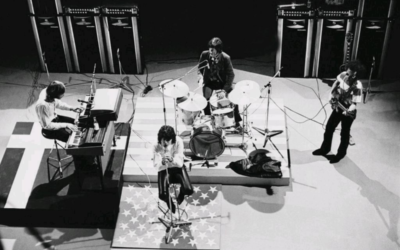Articles
Learn · Be Inspired · Think Deeply · Laugh · Reminisce
The 3 Types of Family History Collectors
If you have read any of my previous articles, I think it’s obvious that I am a passionate collector of family stories and photos. This may describe you, too. Or it may not. And that’s perfectly fine. Let’s discuss.
Tech Support for Editing iPhone Noise Reduction & Vignette
Is this true of you? You’ve reached the place in your life where you’ve got boxes of family photo prints and maybe even boxes of slides from the 60s and 70s. You’re thinking a lot about how to curate and protect your family’s print photos so that you can share them all with your family.
The Amazing Memory Power of the Songs We Love
Without thinking too much, what was your favorite song on the radio when you had your first real crush? By real crush, I’m talking about a crush that had you not only completely infatuated but also hoping for a relationship with the object of your crush.
Tech Support for Editing iPhone Sharpness & Definition
The color tools for editing your photos are probably more well-known and used more frequently than the tools that are used for editing the finer details. But the 4 “detail” tools are important, too, and I can show you why.
Telling Your Family’s Origin Stories
When you start putting together a collection of your family’s stories and photos, I want to challenge you to look way back – as far back as you can. My personal inspiration for digging into my family’s ancestry comes from the PBS show, “Finding Your Roots.”
Kitchen Story – The Perfectly Beautiful English Teapot
I have a confession. Not only are my ancestors nearly all English/Irish, but even before I had my DNA tested, I knew in my heart that I was a confirmed Anglophile. It should come as no surprise then, that the first time I visited London that (a) I felt right at home and (b) I was compelled to buy not one but 2 porcelain teapots.