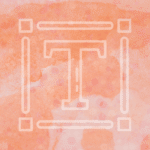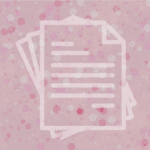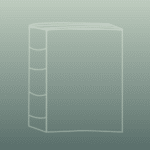Build An Ebook
Discover how easy it is to share your stories with digital publications
Brand Stories • Family Stories • Personal Stories
Build An Ebook – Introduction
Building an ebook is the easiest way to share your story. And you are capable of creating your own well-made and attractive ebooks. Start here and follow each of the steps below to build your own system for creating ebooks.
READ >>
Step One – Decide the Purpose
Before you get started, there are 2 essential questions you need to thoughtfully consider. When those are answered, you will have set your intentions for your ebook and will be ready for the next step.
READ >>
Step Two – Outline & Working Title
In Step 2, you are going to start giving your ebook some structure. Most authors will tell you that the first building block of a book is an outline. So in Step 2 we’re going to create a rough outline and brainstorm a title
READ >>
Step Three – Create Your Content
Step 3 is focused on Content Creation. It’s time to write your content or adapt content you already have to the ebook format. Writing and creating content that people want to read is hard work. Sometimes just getting started is the hardest part.
READ >>
Step Four – Edit & Revise Your Content
There is no standard place in the writing process to edit. Some writers edit after each chapter or block of text and others wait until all of it is written. My personal approach is a hybrid of those two. Read on to learn more about that and find your own best way to revise and edit.
READ >>
Step Five – Layout & Design
Simply said, layout and design determine how your ebook looks. Layout and design refer to both how you will be ordering your pages as well as how you will place your written and graphic content on the pages. Many of your pages could be only text, but you may also be including photos and/or graphics on some pages.
READ >>
Step Six – Illustrate With Graphics & Images
The second part of creating the visual design of your ebook will be choosing the graphics and images to enhance it. Even if your ebook is mainly text content, you’ll want to choose some visual elements to sprinkle here and there to keep your reader’s interest and maybe also delight them!
READ >>
Step Seven – Pull It All Together & Choose a Final Title
Back in Step 5 you gave your layout and design some serious consideration. You might have chosen some templates to use in your layout. Now it’s time to pull all your content together into your publishing software.
READ >>
Step Eight – Create a Table of Contents
With guiding your reader through your ebook as a top priority, you’ll be able to not only decide whether a Table of Contents is needed but you’ll also create one that makes navigating your ebook a breeze.
READ >>
Step Nine – Create a Cover
Creating a cover for an ebook can be a bit intimidating at first, so let’s break the process down into some action steps to keep it simple. You’ll want to choose the written content that is needed for your cover and then consider your reader in the design.
READ >>